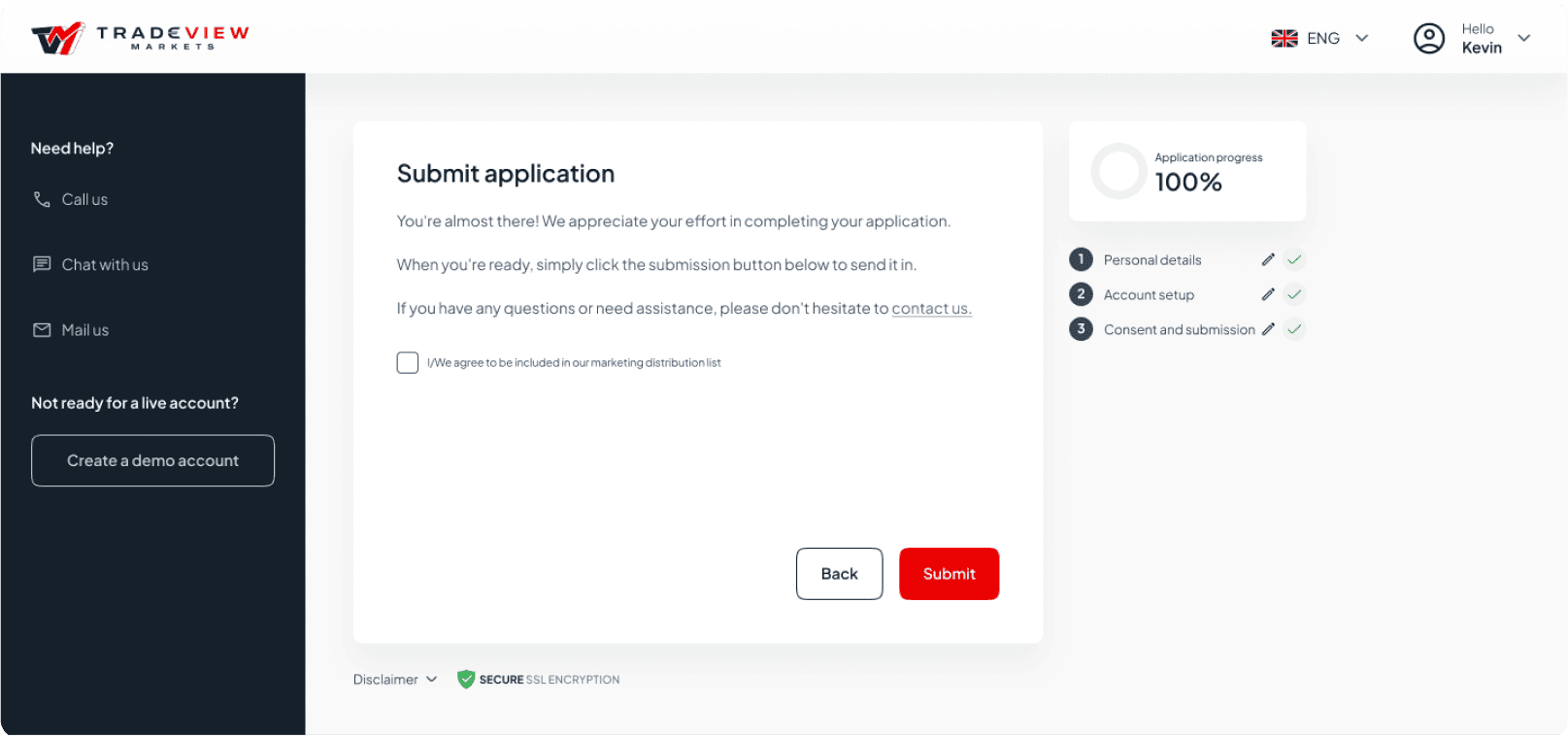Step by step guide to opening a Live account with Tradeview Markets
Start by clicking here to open the account registration page.
Select an account category, your country of residence, and entity for account creation.
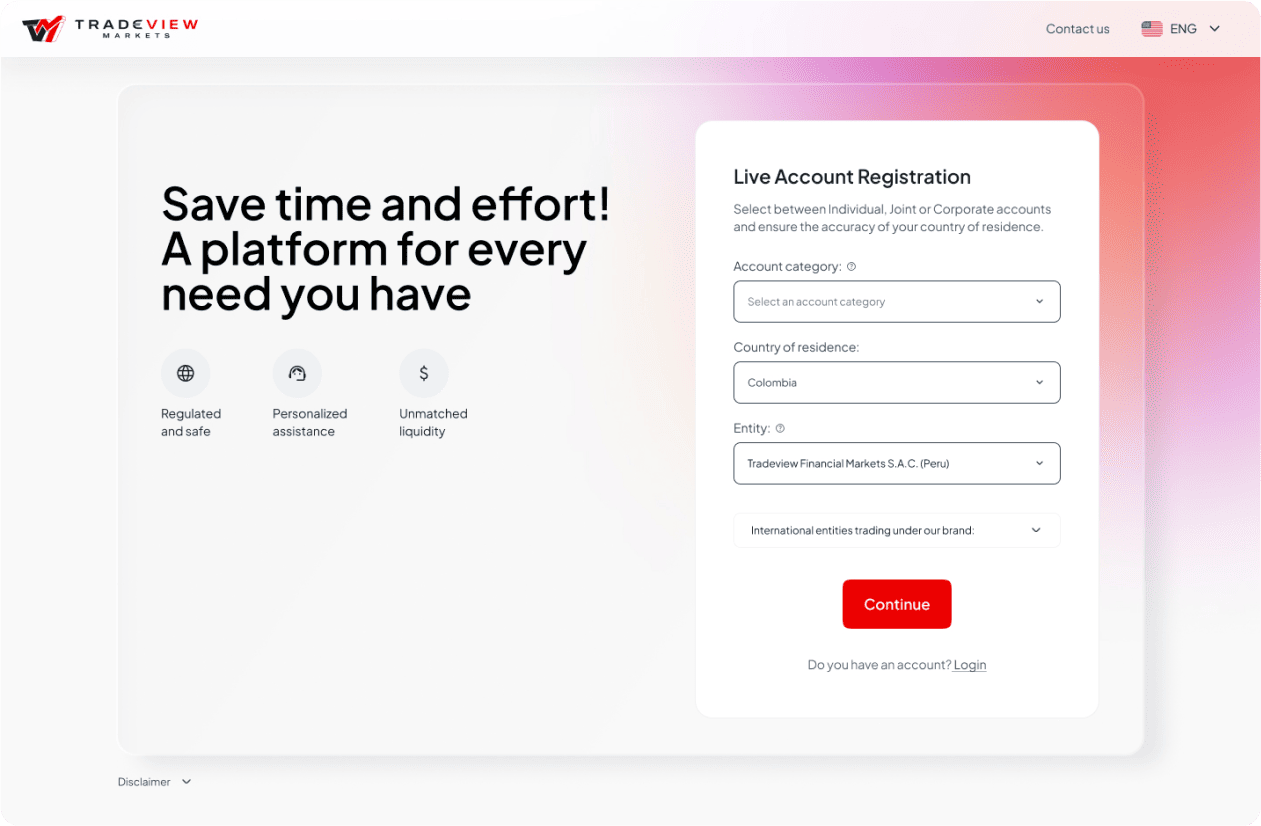
For reference, if only one person (you) will manage the account choose an Individual account. A joint account is for two users managing the same account. For corporate trading, involving a company and shareholders, select a corporate account.
Choose your country of residence. If your country isn’t listed, we regret that, due to regulations, Tradeview Markets cannot operate in your country.
Select the appropriate entity for your account. The entity you choose will determine the regulations governing your account. For more details, read the article: Which entities regulate Tradeview Markets?
Complete the form with your personal information and verify your email by entering the one-time code sent to your inbox. If you experience any issues, please contact us.
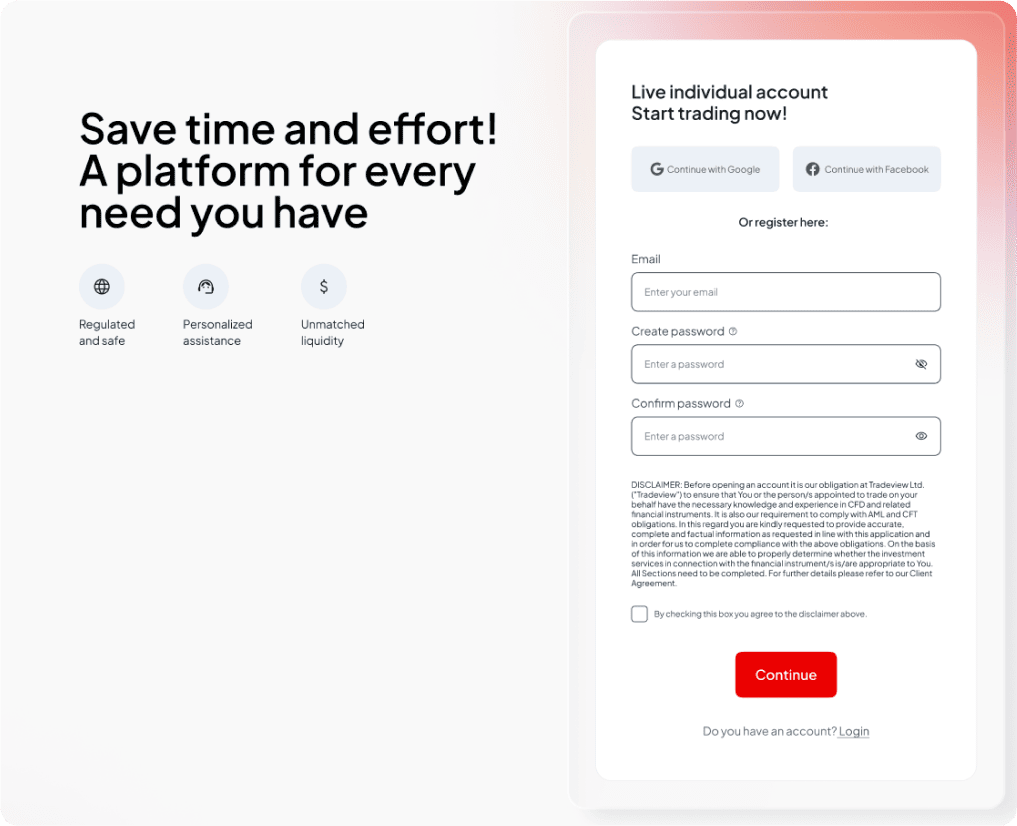
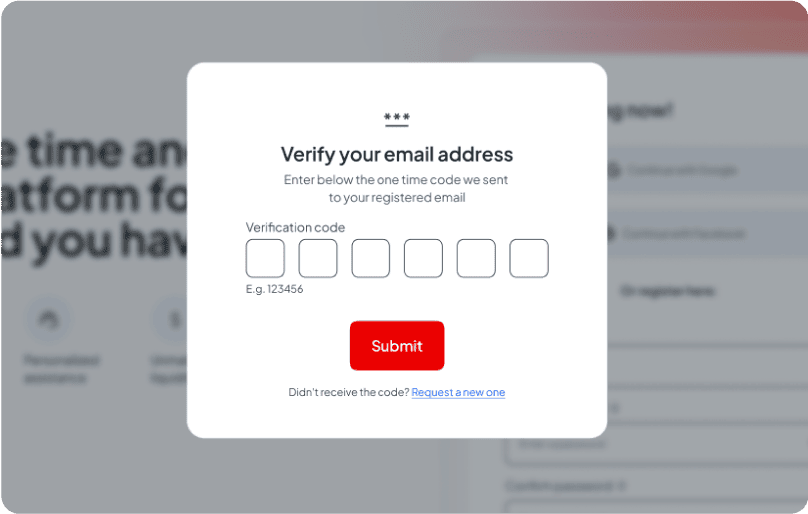
To open a trading account, you'll need to complete the full application process, which includes providing personal or company details, ID verification, proof of address, contact details for secondary account holders or shareholders (if applicable), and your signature. Keep in mind that the required steps may vary depending on your account type and the entity you're applying to.
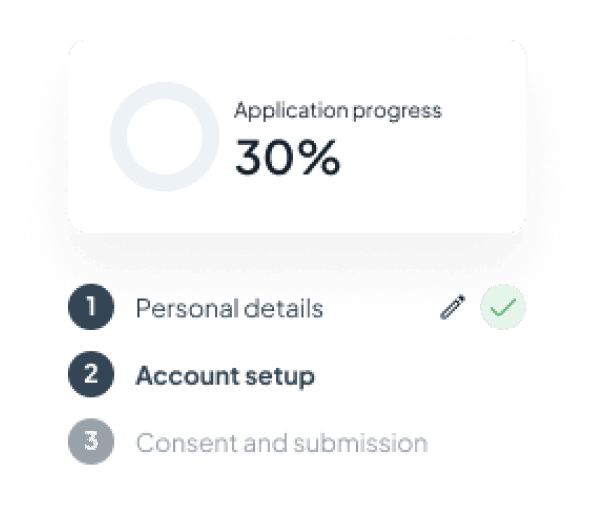
Please complete each section carefully.
ID verification process:
Pay close attention to the ID verification step. If using a desktop, either click on the ‘Complete on your current device’ card or scan the QR with your cell phone and follow the verification steps. Once this process is complete, click on Continue.
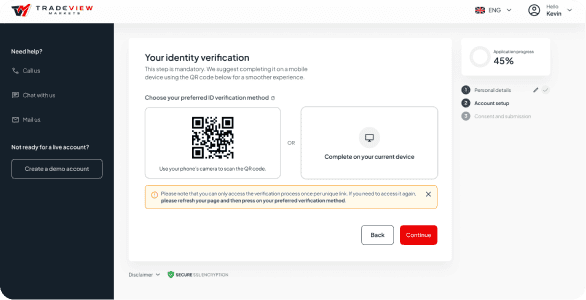
If you experience any issues during this process, refer to the article Common issues in the ID verification process, or contact us for assistance.
Submit your application. Once submitted, our team will review your information and contact you via email.